jthornton
ArboristSite Guru
Sent you a PM.
JT
JT

Do you have a photo of it?
JT
I just have the photos sitting in a directory on my computer. I think the key to to keep the size small. I use 96 pixels & the largest side of the photo 12" or less.
Steps once the photo is properly sized:
- Click on <Upload a File>
- Browse to the directory you have your photo(s) in then click on the photo you want to upload. (If you see a list of files but need to see the photos to choose, right click on the white area of the browse window, then <view>, then <large images>)
- It will take close to a minute to upload. Then choose <Thumbnail> or <Full image>
That's it. It is actually easy as long as the photos are small enough. I use Photoshop to resize but I have heard the free programs, "Picasso" & "Resizer" work well.















Nice redfin.
How does it work with the two toe setup on the handle?
Nice redfin.
How does it work with the two toe setup on the handle?


